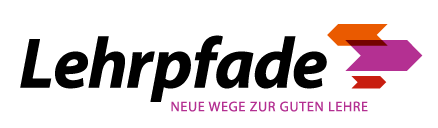Broadcast Course as a Live Stream
Participating in courses online, regardless of location, has long been possible and often makes sense—for example, for students who are temporarily or permanently unable to participate physically due to personal restrictions. In addition, if there is limited space at the university, it is easier if courses that are suitable are broadcast (in full or as a supplement) as a live stream.

In a nutshell: What is a Live Stream?
Livestreaming means that images and sounds are broadcast in real-time over the internet. When it comes to courses, this is often referred to as a webinar. Video conferencing platforms such as Zoom or streaming providers such as YouTube or Twitch allow teachers to live-stream their event so that students can participate from a location outside the university.
Hybrid Courses
Unlike a pure live stream, a hybrid setting also includes participants who are at the university with the teacher. Read the instructions for hybrid courses.
Step by Step
The teacher uses a videoconferencing tool to stream the event. Students can log in from a location of their choice. Presentations, outlines, and notes can be shared using the tool. Students can log in and follow the event from a location of their choice, as well as actively participate by contributing their own content via a chat feature.
- Make sure that a room with suitable equipment is available or that you are technically able to offer a live stream from home.
- Communicate all necessary information, such as time, login data, and information on technical equipment to the students in advance. Also, make it clear that this is a live stream event.
- Test your equipment and its functioning to be able to guarantee a smooth event.
- Consciously allow enough time to solve any technical problems that may arise.
- Explain that there may be time delays in transmission, and be patient.
- Point out that questions are best asked in the chat or through an audience response tool (German). During video conferences, questions can of course also be asked orally.
- Once you have recorded your live stream, you can also make it available for viewing later.
- If necessary, save questions or comments from the chat or from another shared resource.
Technical Equipment
Who will help me?
Do you have questions about the technology? You would like to borrow technical equipment? Then contact the media office (medienbuero@th-koeln.de) of the ZLE!
Room
You can use an appropriately equipped lecture hall or seminar room at the university, or stream from your office or home.
You will need:
- a computer that can stream video and audio signals to the internet via a server. This does not have to be an especially powerful computer, but it should at least be able to transmit stable signals to the internet while you control applications, such as Zoom, to simultaneously share presentations.
- a suitable microphone. Use a headset or a wired lapel microphone and place it as close to your mouth as possible. This way you can be heard clearly without background noise or reverberation.
- a high-resolution camera (integrated or external webcams are usually sufficient). Position the camera at eye level. Make sure the room is uniformly bright so that you are clearly visible without any shadows on your face.
Recommended hardware
The Hybrid Teaching Spaces expert group at TH Köln (German) deals with new possibilities for combining face-to-face and online teaching. Based on various scenarios, it provides a hardware list (German) with specific purchasing recommendations ( >download with campusID).
Any questions?
Feel free to contact us by mail to lehrpfade@th-koeln.de!
Basics: Why Livestreaming?
Livestreaming is particularly suitable for events with high participation rates, whether they be solely streamed or in hybrid form. For teachers, students and the university itself, there are both advantages and challenges.
- Implementation and participation possible (theoretically) from anywhere
- Integration of students with permanent or temporary disabilities
- Content does not have to be reviewed individually
- Participation via chat
- Solution to space constraints for events with large numbers of students
- Particularly suitable for lectures
- Little to no interaction among the students
- Teachers do not receive direct reactions and feedback
- Stable internet connection required on both sides—risk of time delay
- Technical and organisational requirements
- Not all teaching content is suitable (e.g., experiments)
Links & Literature
- Digitale Medien in Lehr-Lernkontexten – ein Mittel zur Inklusion in der wissenschaftlichen Weiterbildung? König, P. & Elsner, A. (2020)
- Digitales Lehren und Lernen. Zumbach, J., Gold, A., Rosebrock, C., Valtin, R. & Vogel, R. (2021) (Hinweis: außerhalb des TH-Campus ggf. nur per VPN oder Shibboleth aufrufbar.)
- Lehren und Lernen online: Lehr- und Lernerfahrungen im Kontext akademischer Online-Lehre. Griesehop, H.-R. & Bauer, E. (2017) (Hinweis: außerhalb des TH-Campus ggf. nur per VPN oder Shibboleth aufrufbar.)
- Checkliste für Lehrende: Barrierefreie digitale Lehre (TH Köln)
Header-Bild: © DC-Studio/stock.adobe.com