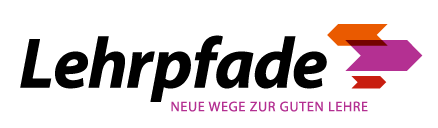Implementing hybrid courses
In the lecture hall, at home, or at a different location - offering hybrid courses, i.e., simultaneously at the university and online, allows you to reach all your students regardless of their location. This way, even those unable to attend in person due to personal obstacles can follow your teaching.

In a nutshell: What is a hybrid course?
The common feature of all hybrid courses is that the teacher and the students are in the same classroom while other students participate online. The goal is to have all students participate in a course equally and barrier-free. This requires classrooms with perfect technical equipment and a stable internet connection on both sides. You can differentiate between a hybrid lecture and a hybrid seminar.
Basics: Why should I offer a hybrid course?
Learning can only be successful if students actively engage with content and ask questions. Classroom sessions allow for social interaction, cooperative work, and academic discourse. However, classroom-only teaching hinders flexible participation in academic teaching, so absent students have to catch up on the missed course content on their own and may lose touch.
In the future, we will have to ponder (…) what is the classroom actually for (…) and what is the purpose of the digital space?
Prof. Dr. Christian Kohls, „Hybride Lehrszenarien gestalten“ (“Designing hybrid teaching scenarios”), e-teaching.org 14.10.2020
Hybrid courses address three main guiding principles in studying and teaching (TH Cologne, 2018):
Guiding principles
Internationalization: students abroad have the chance to participate in hybrid courses. External experts in Germany and abroad can be invited to participate in the course online and contribute their expertise.
Employability: Digital and hybrid working is becoming increasingly important (Mierich, 2020 & Hirsch-Kreinsen et al., 2019). The Digital Competence Framework for Citizens (DigComp) also emphasizes the need for these skills in the labor market. Therefore, hybrid technologies should already be used at university to prepare students for the modern work environment.
Inclusion: students who are unable to participate in a course on-site at the university due to personal obstacles (health, caregiving responsibilities, commuting, …) should still have the opportunity to participate.
Step by Step
Hybrid lectures:
In a hybrid lecture for a medium to large group, you, as the teacher, are on-site at the university. Students either sit in the lecture hall or join the lecture online. All students post their questions in the chat or in an audience response tool (e. g., frag.jetzt) so that those participating online can also see all questions.
The screen you show your teaching material on is displayed via projector or monitor on-site, image and sound are shared via video conferencing tool, and documents are accessible via screen sharing.
Hybrid seminars:
In a hybrid seminar for a smaller number of students, you, as the teacher, are also on-site in a suitable classroom with appropriate technical equipment. Some of the students are in the room with you, some join you online. Share your presentation, sketches, calculations, and transcripts via a video conferencing tool using screen sharing and a visualizer if needed. Your screen is displayed via projector or monitor. Use a wide-angle camera and multiple microphones to ensure that you and all students, regardless of location, can see and hear each other. The first and last sessions of the hybrid seminar will be held online for all students. This way, getting to know each other and the course closure is the same for everyone so that a sense of community can be fostered.
What technical equipment do I need?
Who will help me?
Do you have questions about the technology? You would like to borrow technical equipment? Then contact the media office (medienbuero@th-koeln.de) of the ZLE!
From a technical perspective, a hybrid lecture is a face-to-face course complemented by a livestream on the Internet. Livestreaming provides images and sound in real-time. On-site students should be displayed as well.
In the hybrid seminar, all students interact equally and independently of location. If online and on-site students are to work together in groups, on-site students must bring their own terminal devices. To avoid interference from different sound outputs, splitters can be connected to the video conferencing system, and headphones can be used.
Do you need recommendations for technical devices? A collection of specific purchase recommendations has been compiled by the Hybrid Classroom Expertise Circle (> Download mit TH-Köln-Login).
Technical Equipment for Hybrid Teaching at Faculty 12
A project team from Faculty 12 developed guidelines in English for their hybrid courses. The document can be viewed here.
Any questions?
Feel free to contact us by mail to lehrpfade@th-koeln.de!
Good Practices
Links & Literature
Header-Image: © Andrey Popov/AdobeStock