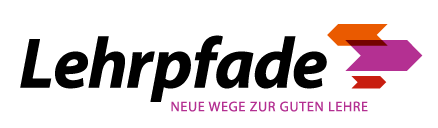Group work with digital tools
How can group work be implemented effectively? As a teacher, you can use digital tools to encourage student exchange and help students achieve productive results.

Briefly explained: What is group work?
Group work is a continuous process in which individual members collect, add to, and edit content. As our example will show, several electronic tools help to manage this process.
Step by Step
Either students form groups themselves, or they are divided into groups by their teacher. Groups should consist of no more than five people. Also, a certain degree of heterogeneity is an advantage, for instance, when it comes to prior knowledge, interests, and focus. In this way, group members can build on each other’s knowledge and learn how to deal with conflicts productively.
In collaborative work, all group members are given the same task. Theoretically, they could solve them on their own, but collaboration facilitates the process.
In cooperative work, an overall task is divided into several individual tasks. Each group member works on a part of the task. Students can only solve the overall task by cooperating and compiling the various partial solutions. The potential of group work will be lost if the task overwhelms or demands too little from the students.
One option are Wikis, a type of online encyclopedia. Wikis allow students to contribute articles on the overall group assignment. Individual group members complete their subtasks by creating a chapter on their topic within the article. Once all chapters are completed, students can align them.
Using blogs (e.g. THspaces) allows the group to provide insights into their work progress. Teachers may ask students to contribute articles at regular intervals. An article can include many things: preliminary results, an overview of the next steps, or problems encountered in the work process. Depending on the task, the groups can create their blog posts together, or each member can post individually.
To coordinate the collaboration described above, students can rely on digital tools. These tools also facilitate exchange between students and teachers. Students need to be taught in advance what tools should be used for what purpose and how to access them. There are synchronous and asynchronous communication tools.
Synchronous vs. Asynchronous
Synchronous communication happens in real-time. Tools such as Zoom or Microsoft Teams can be used to communicate directly with students. Video conferencing allows the group members to exchange information on content and organizational aspects. However, you can also use these tools to enable seminars independently of location.
In asynchronous communication, posts and responses are time-delayed. This kind of communication can be implemented with tools like THspaces or ILIAS. One advantage is that discussions in online forums or blogs reach not only those actively involved but also many fellow readers. This means, for example, that frequently arising questions are not asked repeatedly. Also, teachers could post a FAQ list with typical organizational questions and the corresponding answers well in advance.
How you use different media depends on the task and the learning targets of the course – there are no hard and fast rules!
As students are entrusted with a higher level of responsibility, the need for accompanying teacher supervision also increases. If students work on their content with electronic media, teachers gain insight into the work processes of the groups. Based on this information, any deficits or problems can be identified at an early stage and active countermeasures can be taken.
This is where the communication tools mentioned above come into play again. Respond to students’ posts, upload additional materials, or participate in discussions yourself. Video conferencing is ideal for office hours with groups or individual students. You can even use the partial and final results from blogs and wikis as a record of achievement.
What are the benefits of group work?
- Higher levels of motivation due to increasing personal responsibility
- Communication media save time and costs, e.g., by avoiding commuting
- Working on the task online provides information about learning progress, -paths, and -deficits
- Media and tools provide frameworks but are linkable and customizable at the same time
- Learning to cooperate in heterogeneous groups
- Practice-oriented: Communication and conflict management are also required in working life
- Increased complexity of tasks is possible
- Different perspectives and approaches to solutions
- Media competence is beneficial for professional and private life
What are the pitfalls of group work?
- Misunderstandings are possible using some communication media due to the lack of nonverbal signals
- Teachers and students need to become familiar with the technology beforehand
- Requires more flexibility from teachers
- Inadequate tasks result in demotivated students
- Failure is possible if conflict resolution skills are lacking
Any questions?
Feel free to contact us by mail to lehrpfade@th-koeln.de!
Links & Literature
- Wagner, K. (2020): Gruppenarbeit richtig anleiten. DUZ Magazin für Wissenschaft und Gesellschaft, Edition 02/2020, pp. 38-41.
- Pöppinghege, R. (2014): Lehre A-Z: Kooperatives Lernen. Center for Academic Development (ZLE), TH Cologne.
- e-teaching.org (2015): Checkliste kooperatives E-Learning.
- Digitaler Freischwimmer of TUHH & HCU: Gruppenarbeiten gestalten.
Header-Image: © weedezign/stock.adobe.com