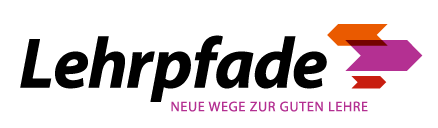H5P
Make your online teaching more interactive and varied with H5P. Use playful elements (content types), such as Memory or interactive display models—employing a timeline or image juxtaposition—to support your students in the digital self-learning process.
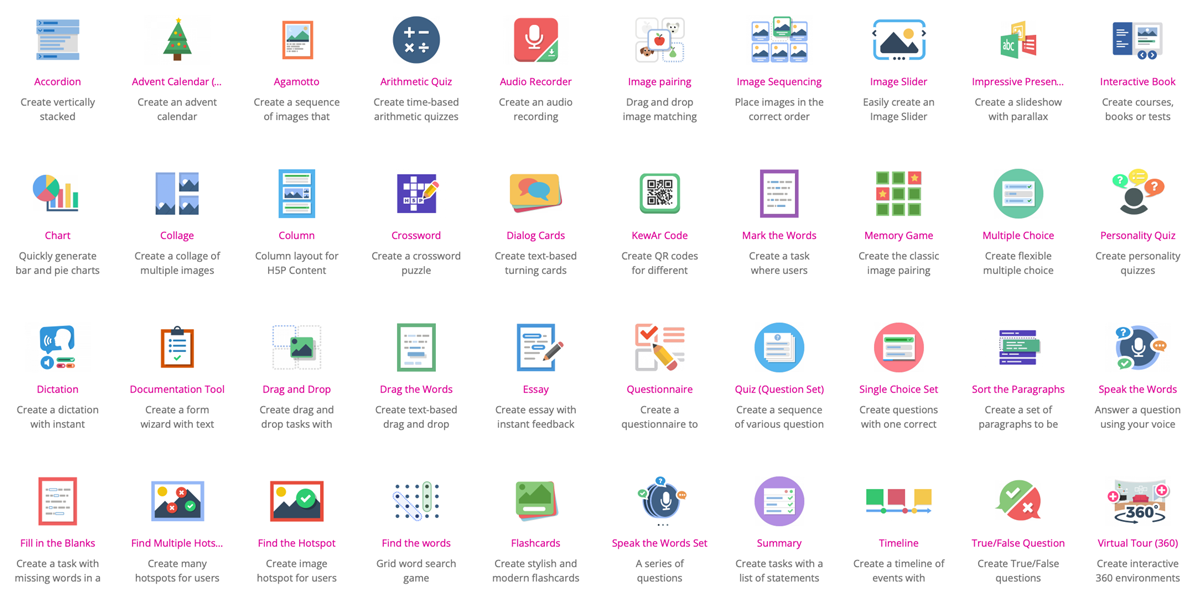
In a nutshell: What is H5P?

FACTS
Link: https://h5p.org/
Licence: open source software
TECHNICAL REQUIREMENTS
– internet connection
– Notebook or tablet
H5P is a plugin that can be installed on various learning and content management systems, such as ILIAS, Drupal, WordPress, or Moodle.
Data Protection & Accessibility
H5P collects anonymized data. Exactly what this is is listed on this H5P page. However, the transmission of anonymized data can also be switched off. Since H5P is a plugin, the data protection policy of an digital platform such as ILIAS must also be taken into account. The individual H5P elements are listed on the H5P page. Here you will find an assessment of accessibility.
Range of Features
- Quizzes composed of different question types (multiple choice, true or false question, picture matching tasks, etc.)
- Transference of knowledge by means of digital flashcards, interactive images or videos
Uses
- Lecture
- Seminar
- Group work
- Exams
- Consultation hours
Step by Step
H5P must be installed as a plugin on the desired teaching and learning platform. This would be the case for ILIAS at TH Köln (e.g., when using the Interactive Video content type (German). Instructions for this can be found at ILIAS Help and Support.
H5P does not require any special setup. Once it is installed as a plugin, you can simply use it on respective teaching and learning platforms such as ILIAS.
Structure, test, and communicate your teaching skills with H5P. First consider which H5P content type fits your teaching concept: is it about illustrating something, about learning concepts, or about recognizing connections? Depending on the focus, you can choose the appropriate content types.
H5P: practical examples
Image Hotspots
Image Hotspots let you place spots on an image that will open a new window when clicked on. In this window you can design another text field or insert a video, audio, or image file.
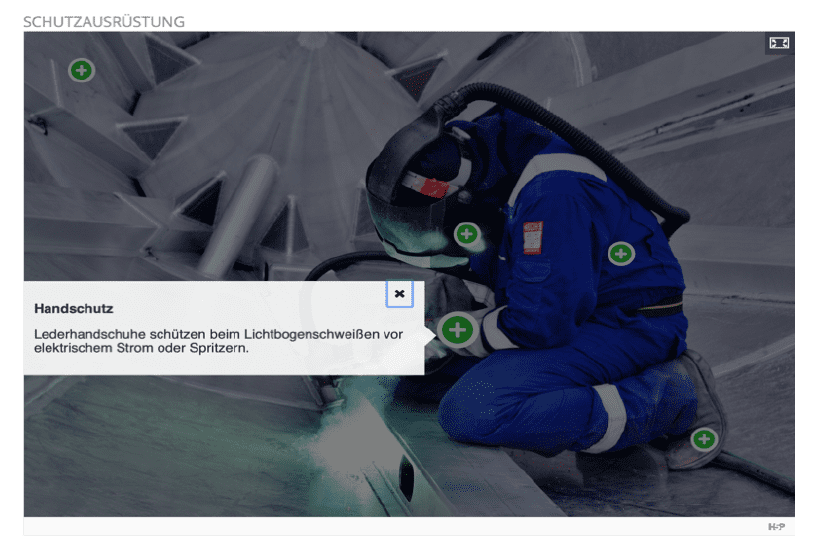
Image Sequencing
The Image Sequencing content type requires that a sequence of images be reordered.
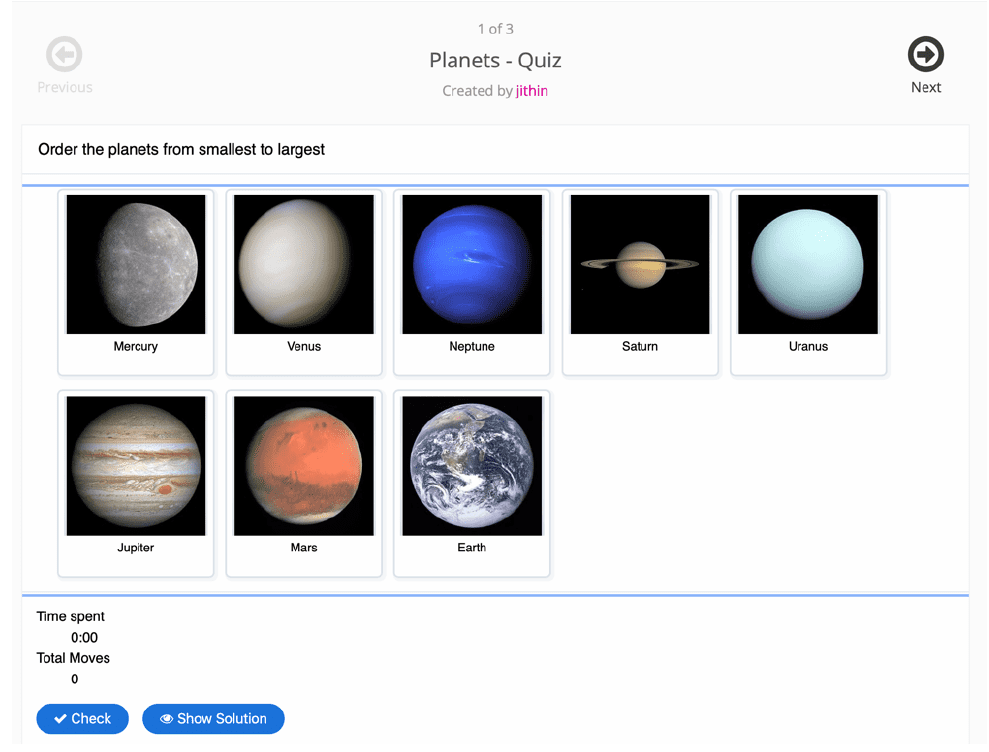
Timeline
The Timeline can be used to illustrate historical developments.
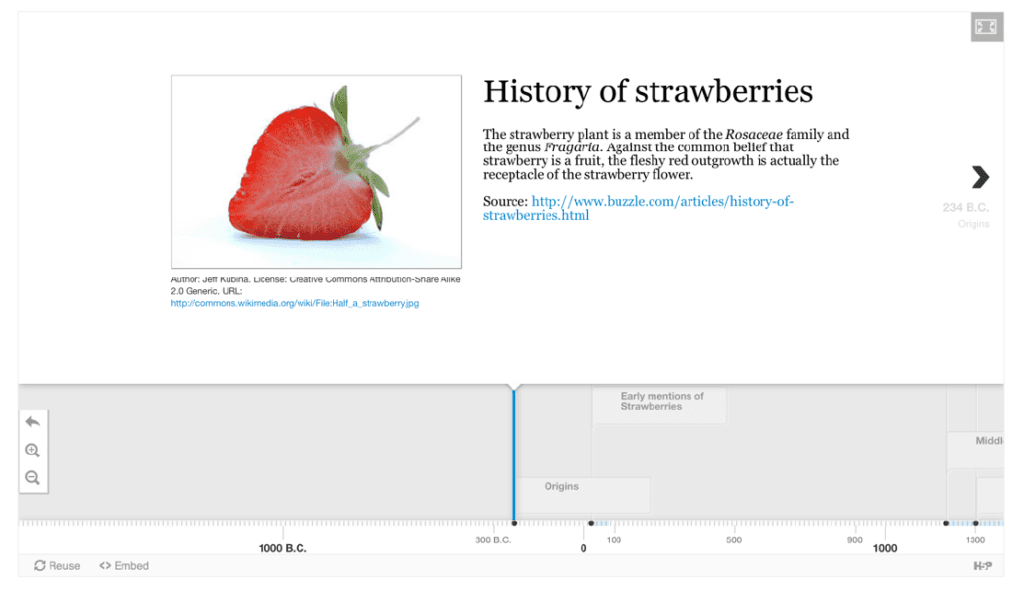
If you intend to make use of images, ensure that they are not protected by copyright before doing so. You can find a selection of royalty free images here.
Useful Tips
Before preparing H5P content types, create a concept and think about how you want to integrate the H5P content types into your online teaching and what didactic framework the elements need.
Any questions?
Feel free to contact us by mail to lehrpfade@th-koeln.de!