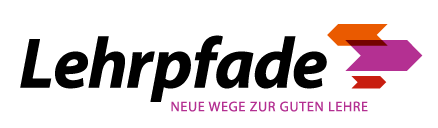frag.jetzt
In the question rooms of frag.jetzt, students can ask questions anonymously without registering and only with a code. We explain how to set up and use the browser-based tool to break down inhibitions and answer questions for everyone.
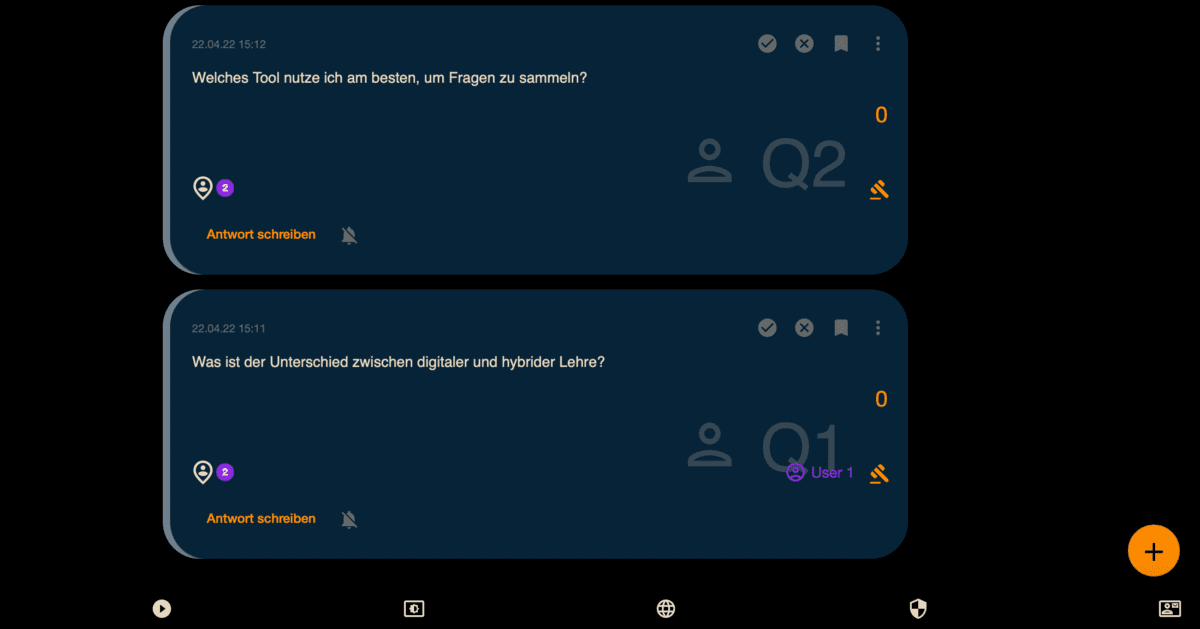
In a nutshell: What is frag.jetzt?
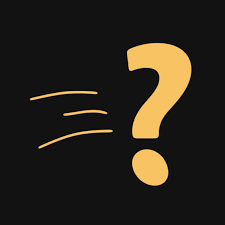
FACTS
Link: https://frag.jetzt/
Login: no login necessary
free for users
TECHNICAL REQUIREMENTS
– Laptop, smartphone, or tablet
– Internet connection
– browser
“Any questions?” In a lecture the usual reaction to this question is complete silence. Sometimes there may really be no questions. But students are often reluctant to speak up, or have forgotten what their questions were during the lecture. With frag.jetzt you can create rooms for courses where students can ask questions anonymously. In moderator mode, you as the lecturer have the opportunity to view the questions first before publishing them for all participants to see.
Data Protection & Accessibility
The tool, developed by the University of Applied Sciences Mittelhessen, is publicly funded and is provided gratis. It is ad-free, barrier-free, and complies with data protection regulations.
Range of Features
- Ask questions anonymously
- Label questions
- Answer questions
- Rate questions
- Categorize, sort and filter questions
- Collect bonus points
- Moderation mode
- Quiz mode
Uses
- Lecture
- Seminar
- Project seminars
- Group work & colloquia
- Unsuitable for confidential content
- Unsuitable for counselling
frag.jetzt is particularly useful for large events in the lecture hall or online, but can also be used for smaller seminars or colloquia. In addition, the tool is suitable for flipped learning (German), for example, to collect students’ questions from self-study and integrate them into the course.
Step by Step
You do not necessarily need to register to use frag.jetzt. The tool can be accessed via various browsers using any end device simply by visiting https://frag.jetzt. As a teacher, however, you benefit by signing up for a free account, which allows you to (permanently) create several rooms and manage questions. Without an account, your rooms and questions are deleted once you log out.
Click on + Book a room for free to set up a question room for your event. You can define a key code yourself or have it generated automatically. In the room settings you determine (among other things) if questions should be published directly and whether conversations are allowed. You pass the key code on to the students during your lecture so that they can log into your room and ask questions anonymously.
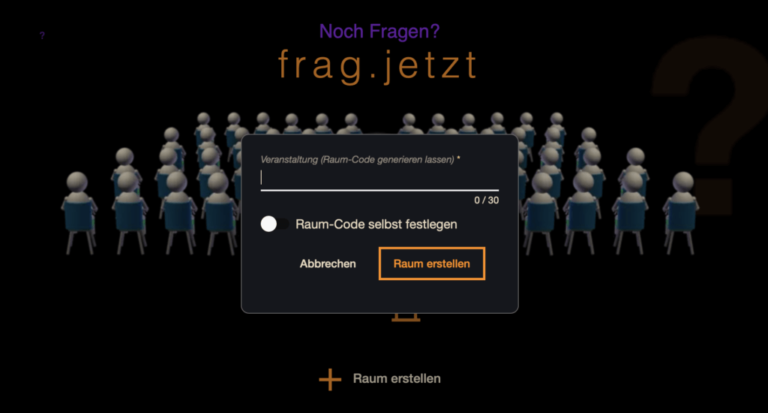
You, or an assistant, can answer all incoming questions directly or first move them to moderation, e.g., to avoid misuse or to release only relevant questions. Without an assistant, however, it can be very taxing trying to keep an eye on the flow of questions as well as your presentation. In this case it is better to collect the questions first and only answer them at the end. You can also export questions and answers afterwards and use them for further work or documentation.
Any question can be marked with a star. In this way, particularly relevant or important questions can be highlighted. The stars then appear with a code (token) on the questioner’s session account and can, for example, be used to get bonus points. Thus, you can reward the students’ involvement and motivate them to ask interesting questions.

The room creator and moderator can answer questions in the affirmative, in the negative, comment on them, or mark them as discussed. These options also serve as filter criteria. Room creators can also specify categories (tags) according to which questions are later assigned and filtered. Thanks to search, sort, and filter options, specific questions and answers can be found quickly. Questions can be sorted according to time, rating, and degree of controversy.
Video tutorial frag.jetzt
Any questions?
Feel free to contact us by mail to lehrpfade@th-koeln.de!
Practical examples & good practices
Links & Literature
-

The ZLE is a central academic institution. It offers all members of the university a platform for the exchange of experiences between colleagues as well as access to current teaching and learning research and scientific support. Teachers can develop, test, systematically reflect on and publish teaching concepts with the support of university and media didactics.