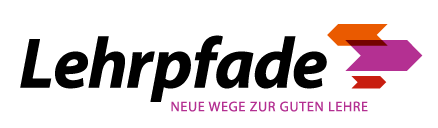Create Educational Videos (or have them created for you)
Moving images, if put together well, can often be timeless. Die Sendung mit der Maus (The Show with the Mouse) or Löwenzahn (Dandelion) have shown that videos also work very well when teaching skills. In this guide you will find out which possibilities you have for your own educational/instructional videos and why you—in part—already have the necessary technical equipment.

In a nutshell: Why Should I Create My Own Educational Videos?
Technical Equipment
Who will help me?
Do you have questions about the technology? You would like to borrow technical equipment? Then contact the media office (medienbuero@th-koeln.de) of the ZLE!
Producing high-quality videos is much easier today than it was a few years ago, at least from a technical point of view. Almost every teacher has a webcam or smartphone with a good camera, and many basic tripods and intuitive microphone solutions can be found on the market today. TH Köln also has licenses for various post-production programs (German), such as the Adobe Creative Cloud or Camtasia.
In addition, the media office at ZLE can advise you on video production and lends equipment (German) to lecturers and academic staff. Here you can design and produce your educational videos together with our didactic experts and media designers.
Tips on How to Produce Your Educational Video
- Prepare a kind of script with the specific content you want to convey. You can also use this later as a reference during post-production.
- Produce several short videos of up to eight minutes instead of a full-length film. This way, students are given shorter, thematically focused appetizers that they can consume on their own.
- Get a tripod for your camera. A stable image is a basic requirement for any usable material.
- Place the camera at eye level and make sure the shot is evenly lit.
- Make sure the location is quiet and free of background noise. Clear sound is more important than an absolutely perfect picture.
Any questions?
Feel free to contact us by mail to lehrpfade@th-koeln.de!
Good Practices from the TH Cologne
Links & Literature
Header image: © Medienbüro/ZLE