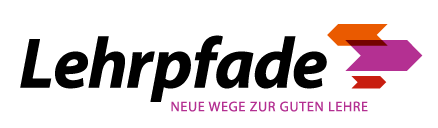Accessible teaching
Accessibility makes your teaching better! This fact is often forgotten because the focus is on the presumed additional work involved. What's more, there don't seem to be any affected students on your course anyway - so the issue can't be that important. In fact, you can create barrier-free conditions more easily than you might think. By doing so, you can break down barriers - even those that you don't directly recognise yourself. You can find out what you can do and where you can find support in this article.

In a nutshell: What is accessibility and what are barriers in teaching?
Imagine that you would receive this article in printed Braille. This would probably make the text inaccessible to you, as only a few people in Germany can read Braille. Without access you will not be reached, you will be disabled. The example follows Article 4 of the Disability Equality Act (BGG). Accessibility is defined here as findability, accessibility, and usability for all people without assistance. In our example, the text is not accessible and usable for you.
Barriers in teaching can be complex and invisible. Barriers always come from outside – not from the person themselves. They arise when structures are not designed for the use of necessary aids (assistive technologies such as screen readers). Three aspects are particularly important for a successful course of study: communication, teaching and learning materials, and examinations.
Examples of barriers in teaching
- A course in which the lecturer can hardly be understood without a microphone and wearing a mask. This means that communication is only possible with some of the students.
- PowerPoint presentations that cannot be captured by a screen reader program. These teaching/learning materials are not accessible to affected students.
- Fixed examination formats that make it impossible for students with mental illness, for example, to take the examination.
Step by step: Accessible teaching
The most important step towards accessible teaching is a sensitive approach. Out of fear of stigmatization, those affected often do not come forward if they are hindered in their studies by barriers. Make yourself approachable at the start of your course by addressing the issue of accessibility. For example, include this information slide in yourpresentation. You can find the English version here.
Check the accessibility of your teaching materials:
- Are the contents of your materials accessible for people with visual impairments?
- Are there alternatives to auditory information for people with hearing impairments?
- Can students make use of structured summaries?
- Are lecture halls and rooms accessible, equipped with good acoustics and offer alternatives for visual information?
There are simple solutions for most barriers. Before you finalize digital documents such as Word files or PowerPoint presentations, you can check their accessibility yourself. The programs provide you with a list of possible barriers for people who are dependent on a read-aloud function, for example. You can find more information in our videos.
Additional links
- PowerPoint template of TH Cologne (accessible with CampusID)
- Color Contrast Analyser
- Guide to writing proper alternative texts
Additional links
If you have any questions regarding the design of your accessible teaching materials, please contact us at the ZLE Accessible Teaching project at barrierefrei@th-koeln.de. We are happy to support you in revising your documents or creating analog materials in Braille. Send your request directly to us using this form.
Background: best3 study
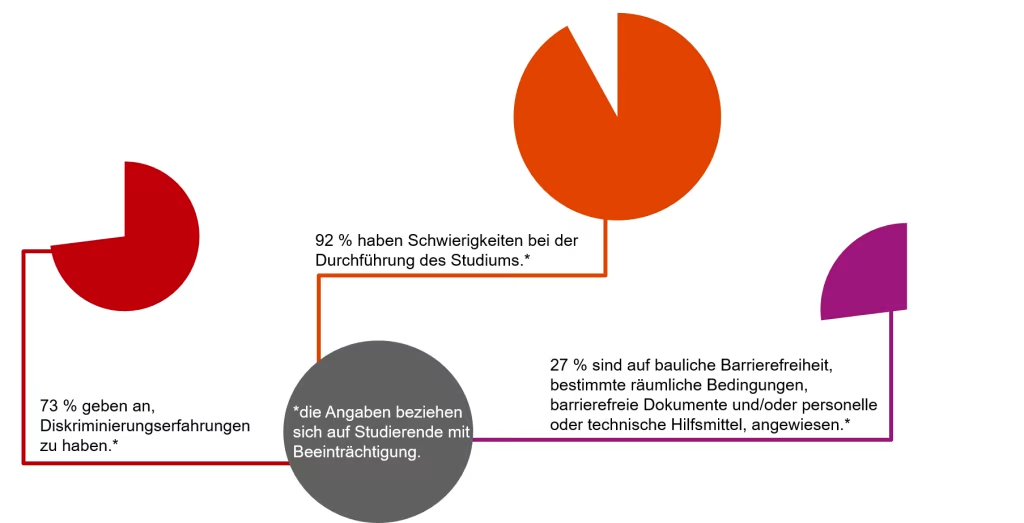
Data on the situation of students with disabilities was collected in the nationwide survey impaired studying: best3 in the summer semester 2021. 16% of the students surveyed stated that they had at least one impairment that made studying difficult. This is an increase compared to the previous best studies from 2011 (8%) and 2016 (11%). Applied to the overall figures, these results mean that out of 2.9 million students in Germany, 302,000 people are studying with a mental illness that makes it difficult to study. The results illustrate the heterogeneity within the surveyed group. The study was published by Deutsches Studentenwerk.
Legal basis
Buildings and other facilities, means of transport, technical commodities, information processing systems, acoustic and visual information sources and communication facilities as well as other designed areas of life are considered accessible if they can be found, accessed, and used by people with disabilities in the usual way, without particular difficulty and in principle without assistance. The use of disability-related aids is permitted.
Act on Equal Opportunities for People with Disabilities, BGG § 4 Accessibility
Other laws and conventions define the legal basis for accessibility, including the UN Convention on the Rights of Persons with Disabilities (Art. 24), the German Constitution (Art. 3, Section 3), and the German Social Code (Section 1 SGB IX).
Any questions?
Feel free to contact us by mail to lehrpfade@th-koeln.de!
Links & Literature
- TH Cologne, Guidelines for the creation of accessible documents (08/2018) (German)
- TH Cologne, Guide to compensation for disadvantages. Handout for teachers and employees of TH Cologne (12/2019) (German).
- Checklist: Accessibility in digital teaching from Barrierefreiheit.nrw (PDF)
- Competence Center Digitale Barrierefreiheit.NRW (German)
- Barrier-free blind date – insights into the everyday life of students with disabilities
Header-Image: © Center for Academic Development, TH Cologne
-

Dr. Klara Groß-Elixmann ist wissenschaftliche Mitarbeiterin am Zentrum für Lehrentwicklung der Technischen Hochschule Köln. In Zusammenarbeit mit dem Hochschulreferat für Qualitätsmanagement koordiniert sie TAPs an der TH Köln. Zudem konzeptioniert sie das Projekt "Barrierefreie Lehre" und organisiert das hochschuldidaktische Weiterbildungsprogramm.
https://www.th-koeln.de/personen/klara.gross-elixmann/ klara.gross-elixmann@th-koeln.de Groß-Elixmann Klara -