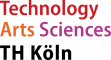
All Tools
Here is a brief description of what tool items contain and what topics are described. The reader can use this as a guide.
On the virtual whiteboard Miro, you can work interactively and synchronously with your students, regardless of location. We will show you how to use the tool to combine media, collect ideas together and develop concepts.
With PowerPoint you can do more than just create and present slides. We will show you how you can use PowerPoint as a recording tool for instructional videos with a sound card, microphone, speakers and (if necessary) a webcam without any additional equipment.
Intuitive, contemporary and student-centric, the THspaces offer individual (digital) spaces for teaching, research and projects. Find out here how you can set up and adapt your spaces for exchange and collaboration thanks to the modular structure.
As in a virtual workspace, many teaching and learning settings can be mapped and (agile) projects managed in Microsoft Teams. Get an overview of Teams’ communication and collaboration options.
Zoom has a wide range of features for interactive events in digital and hybrid teaching. We will show you how to use the video conferencing tool to plan and implement digital events, broadcast presentations, share content and work collaboratively online.
With the freely usable OBS Studio you can produce screencasts or stream presentations in real time. Learn how you can use the different functions to bring recordings to life.
In the question rooms of frag.jetzt, students can ask questions anonymously without registering and only with a code. We explain how to set up and use the browser-based tool to break down inhibitions and answer questions for everyone.
Camtasia Studio offers numerous ways and options to record, edit and publish instructional videos – without additional software. We will show you the most important functions for designing your videos.
With Mentimenter, students can answer questions online or vote on issues – very easily and completely anonymously. Learn in this article how to use the tool to involve students interactively and in real time in your teaching.