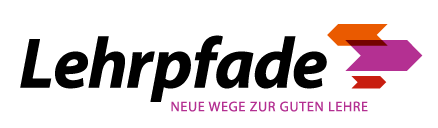ONCOO
The digital toolbox ONCOO offers you different methods for collaborative and interactive learning. From brainstorming to evaluation, it allows you to actively involve your students in the course. We will show you how the tool works.
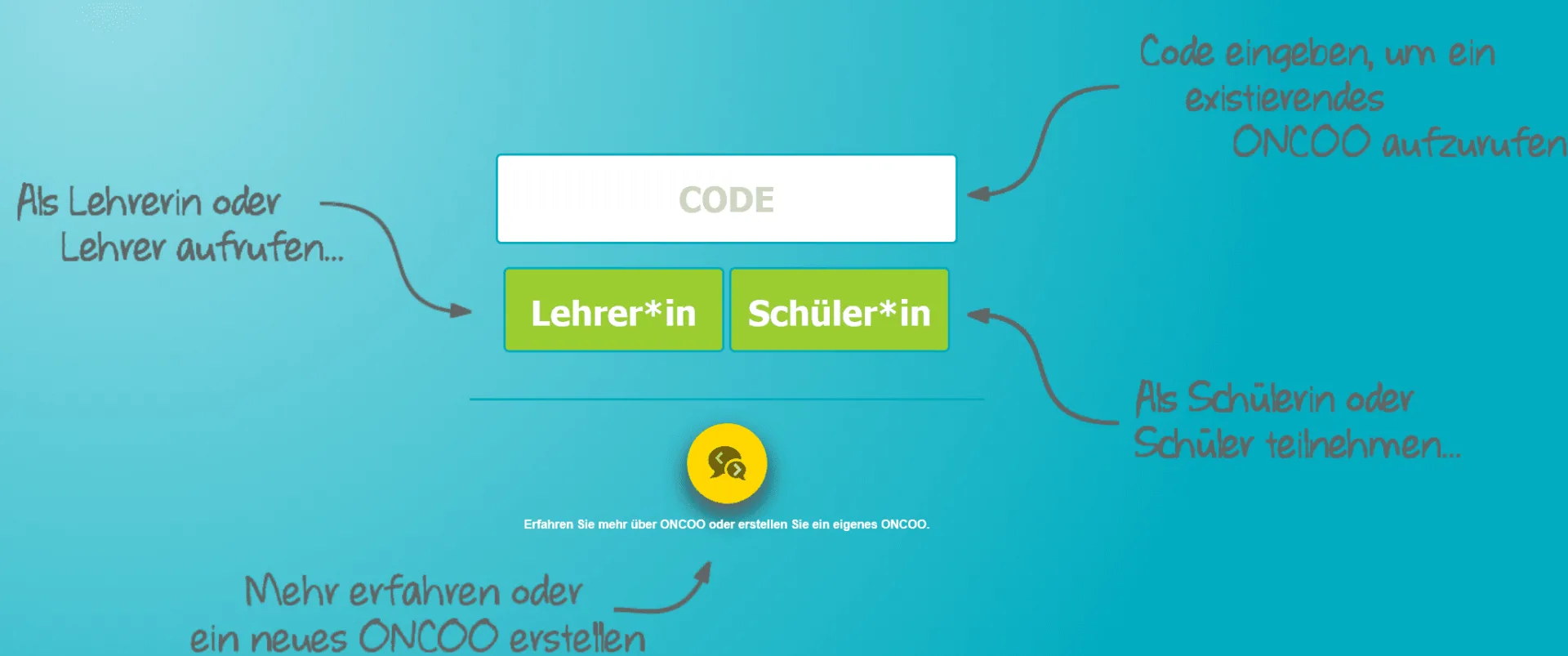
In a nutshell: What is ONCOO?

FACTS
Link: https://www.oncoo.de/
Login: free access
License: no license at TH Köln
TECHNICAL REQUIREMENTS
– Internet connection
– Smartboard, laptop, smartphone or tablet
– Browser, no app required
ONCOO is a collection of various tools that support collaborative and interactive teaching formats. As a teacher, it allows you to actively involve students in the course and have them work together to develop learning objectives. The applications can be used from one’s smartphone or tablet, and the results can be shared on the projection screen for the whole course.
Data Protection & Accessibility
According to ONCOO’s own statement, it is DSGVO-compliant. You can find more information about data protection on ONCOO here. If you have any questions, please contact the developers directly using the contact form.
Range of Features
- Choose from five different applications
- Collaborative and interactive learning
- Group work support
- Collaborative brainstorming using mind maps
- Course feedback
Uses
- Seminar
- Lecture
- Group work
- Exams
Step by Step
ONCOO is a web-based system that can be accessed free of charge by visiting the ONCOO website. Neither an e-mail address nor a password are required for its use.
There are five different applications:
- Card query: This tool allows students to create cards that are collected on the projection screen. This enables collaborative brainstorming.
- Support system: Students who have finished a task are displayed as helpers.
- Learning duet: Here, students are guided through a learning tandem step by step.
- Placemat: This tool supports various group work phases – from individual solutions to group discussions to presentations for the whole course.
- Target: Quick and anonymous feedback from students is represented as a sticky dot on a target.
On the home page, you will find several options to choose from. If you want to access an already existing ONCOO, then you can use the assigned code.
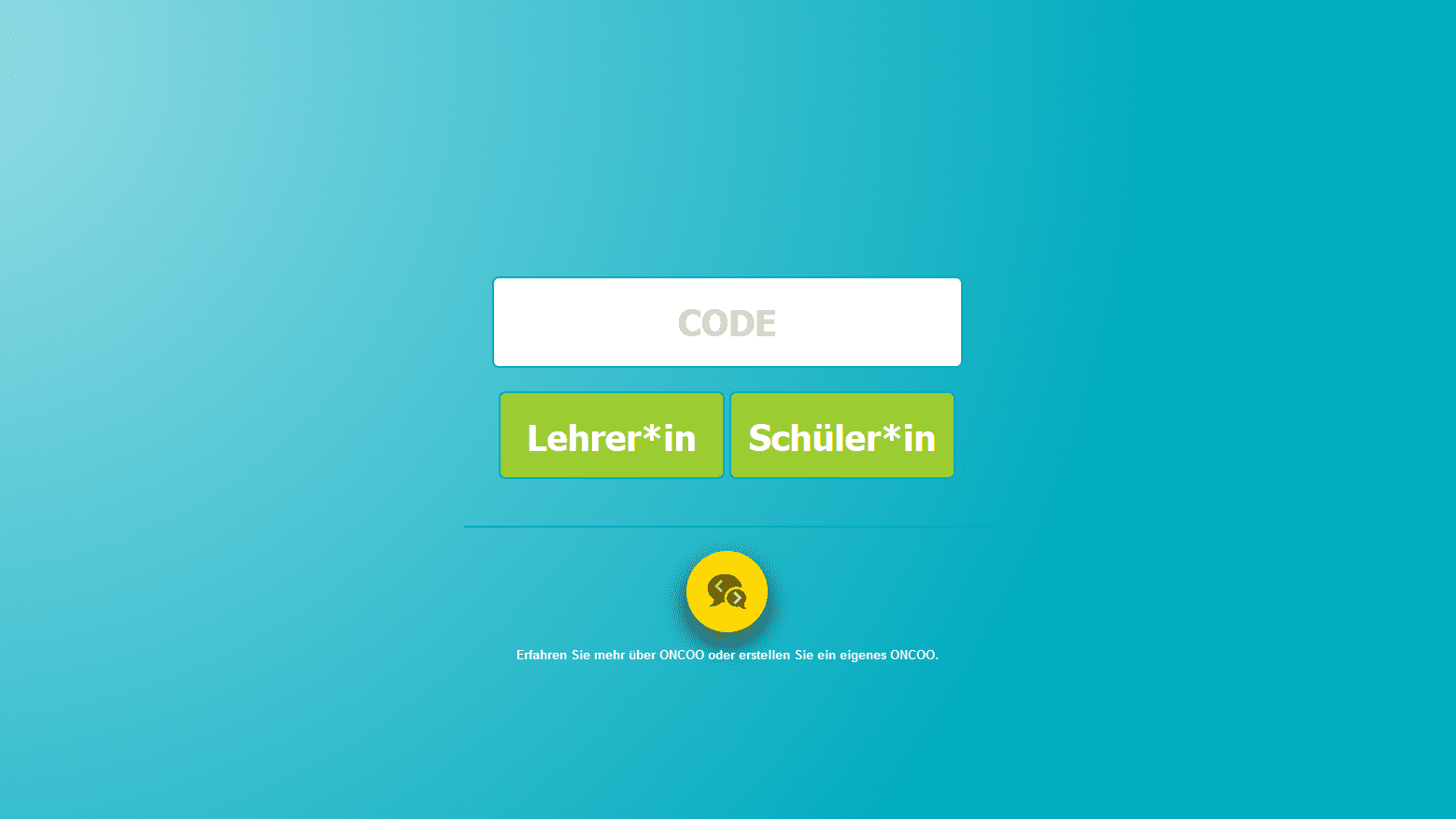
To create a new ONCOO, click the yellow button. This will take you to the dashboard with the different applications. There you can select one of the five options.
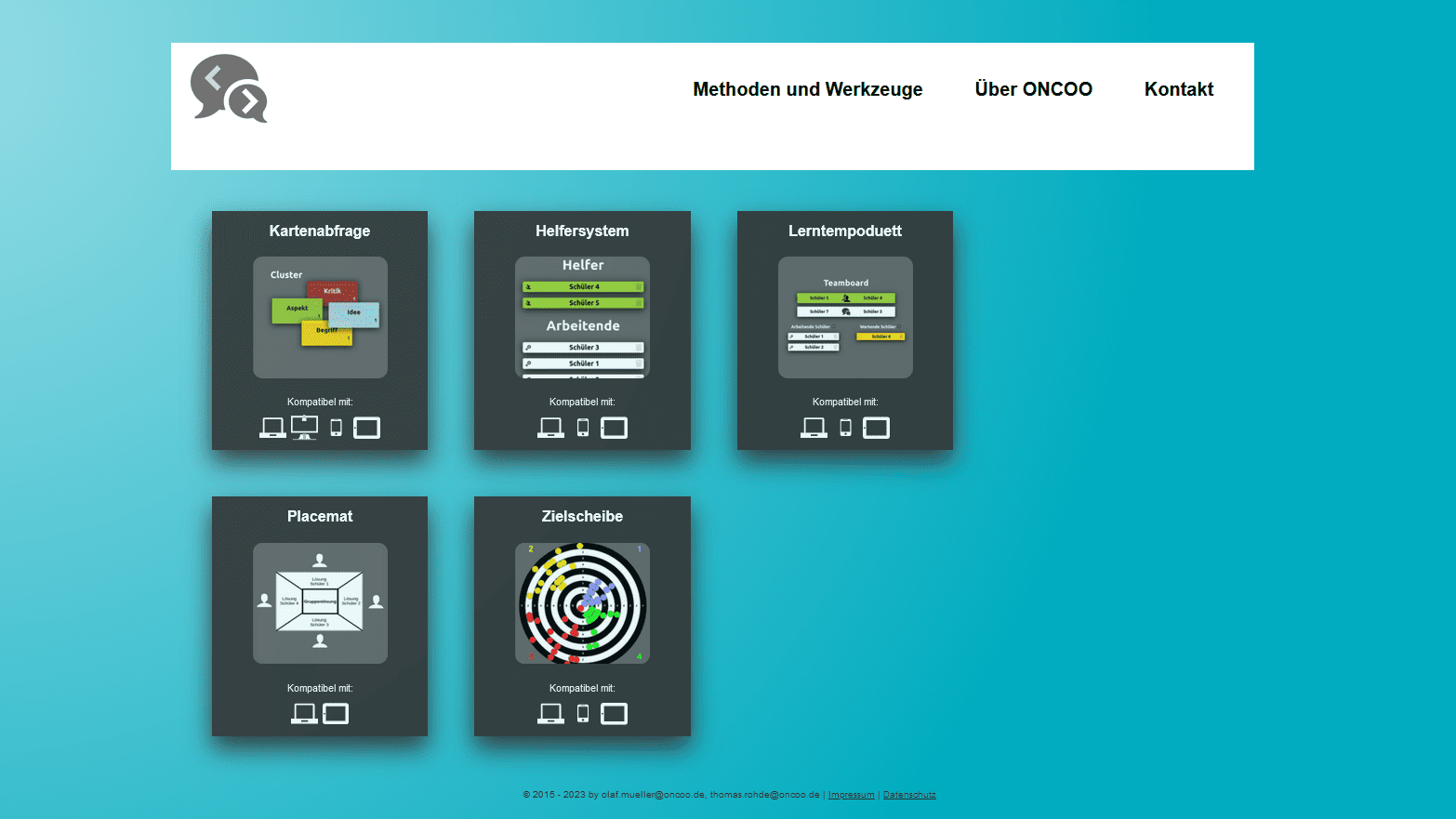
With all tools, you can assign a password that protects the teacher’s view from free access. In addition, further options are available for some tools.
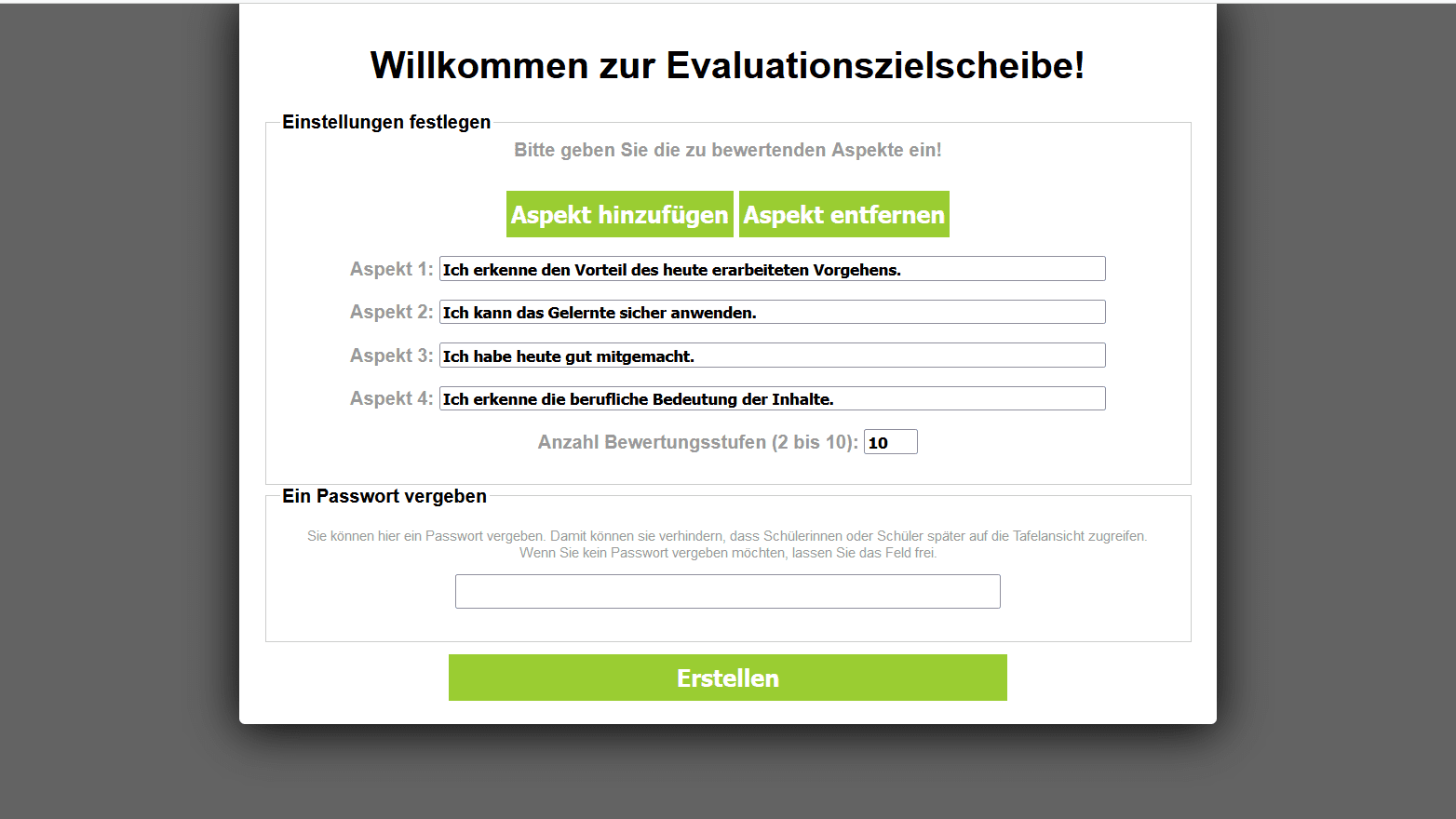
Useful Tips
Brainstorm together! Have students prepare cards on their smartphones and collect them on a projection screen. The Card Query tool allows you to collect ideas collaboratively.
Cooperative learning! Allow students to work together to achieve learning objectives with the Support System and Learning Duet tools. This encourages interaction with one another.
Improve group work! Simplify group work phases with the Placemat tool. The individual results can be projected onto the shared screen at the end.
Receive feedback! Use the Target tool to enable quick and anonymous evaluation. The feedback also includes statistical information, such as the number of participants.
Any questions?
Feel free to contact us by mail to lehrpfade@th-koeln.de!
Links & Literature
-

The ZLE is a central academic institution. It offers all members of the university a platform for the exchange of experiences between colleagues as well as access to current teaching and learning research and scientific support. Teachers can develop, test, systematically reflect on and publish teaching concepts with the support of university and media didactics.