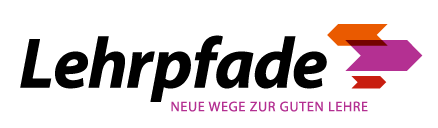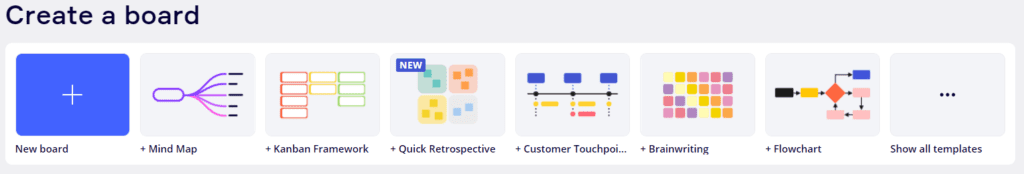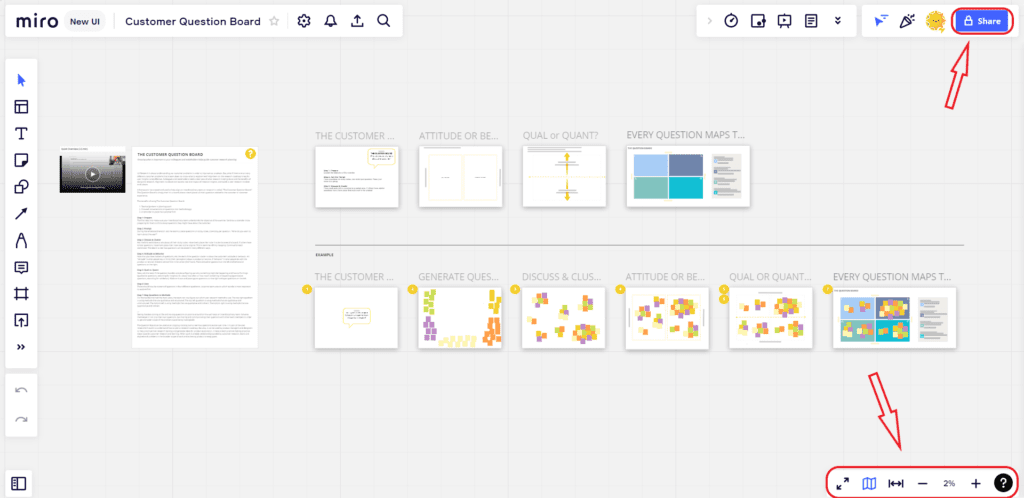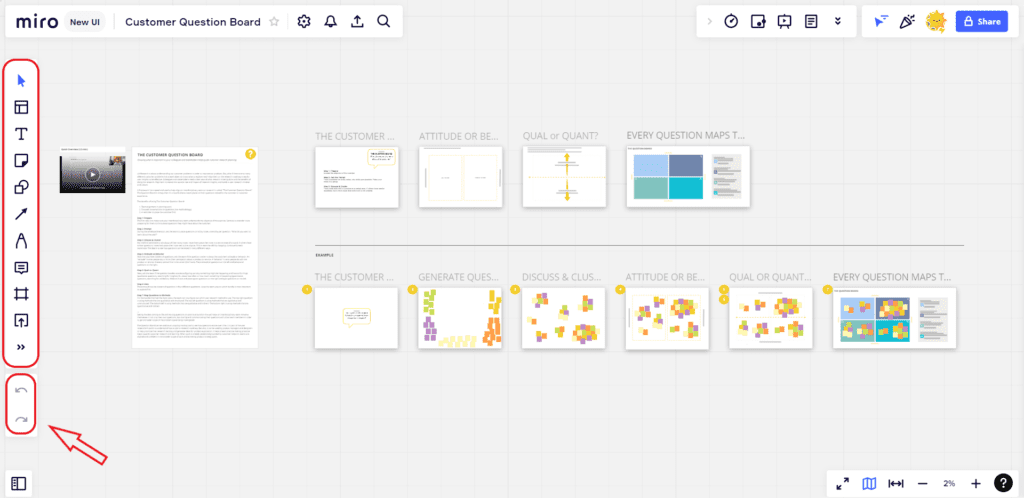Miro
On the virtual whiteboard Miro, you can work interactively and synchronously with your students, regardless of location. We will show you how to use the tool to combine media, collect ideas together and develop concepts.

In a nutshell: What is Miro?

FACTS
Link: https://miro.com/
Login: https://miro.com/login/
Lizence: no licence at TH Köln
TECHNICAL REQUIREMENTS
– Internet connection
– Laptop, smartphone, or tablet
Useful Tips
Make sure your facilitation is good! A board can quickly become large and unwieldy, so it needs a person who can control and moderate the workshop.
Structure the board! If you are working collaboratively on a board, you should lock objects if necessary so that they are not accidentally moved or deleted. To do this, select the item you want to lock and then click on the lock symbol.
Any questions?
Feel free to contact us by mail to lehrpfade@th-koeln.de!