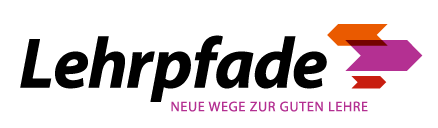PINGO
Have your students submit feedback or answer questions immediately. The real-time feedback system PINGO allows you to actively involve students in your course. We will show you how to use the tool.
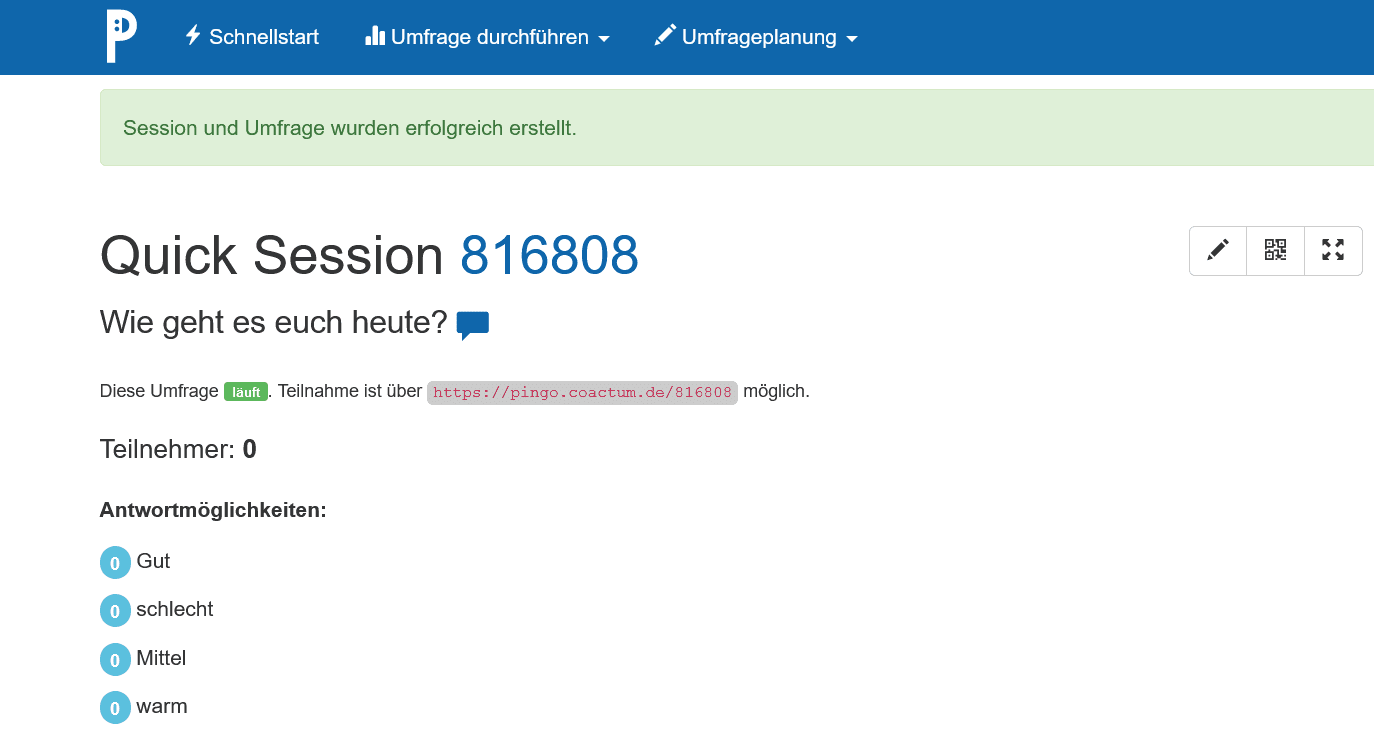
In a nutshell: What is PINGO?

FACTS
Link: https://pingo.coactum.de/
Login: e-mail address
Lizence: no licence at TH Köln
TECHNICAL REQUIREMENTS
– internet connection
– Laptop, smartphone, or tablet
– Browser, no app necessary
PINGO is a web-based tool for teaching that allows you to ask students different types of questions during lectures: Single Choice, Multiple Choice, Text, or Numeric. The questions can be answered immediately and, if desired, anonymously via cell phone. This way, even in lectures with a large number of participants, you keep an overview of the learning progress and receive feedback on your course. Consequently, the further teaching process can be adjusted to the students’ needs.
Data Protection & Accessibility
According to PINGO’s own statement, it is DSGVO-compliant. For detailed information, see PINGO’s privacy policy.
Range of Features
- Check learning progress and repeat knowledge
- Assessment and monitoring
- Active involvement of the students in the course
- Preformulation of a questionnaire
- Graphical presentation of responses
- Anonymous response via smartphone
Uses
- Seminar
- Lecture
- Exams
Step by Step
PINGO is a web-based system that can be accessed free of charge by visiting the PINGO website. Teachers need to create a user account in advance.
After logging in, you will find the quick start button on the home page, which allows you to create a session and a first survey.
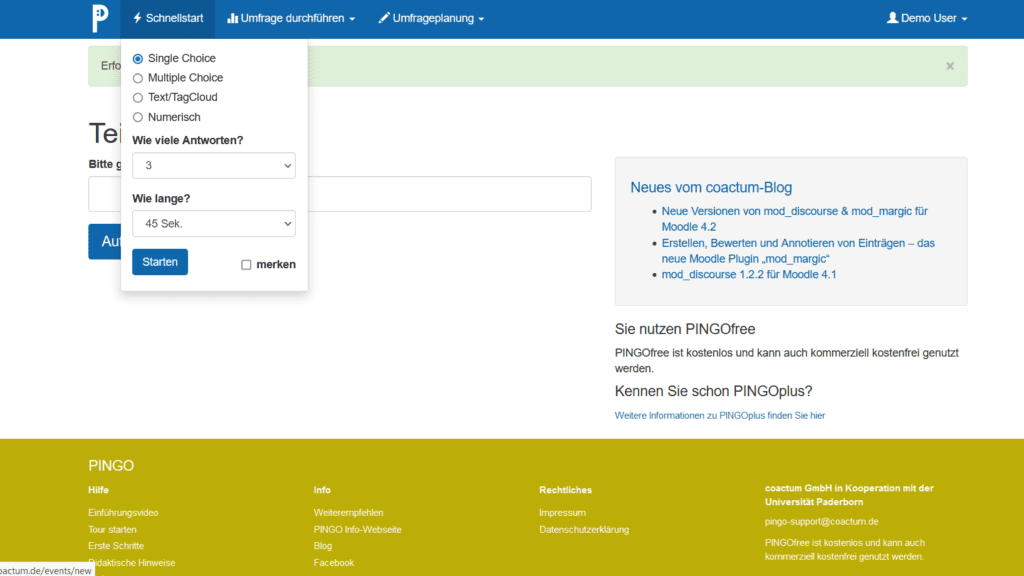
By starting the survey, you will be directed to the current session.
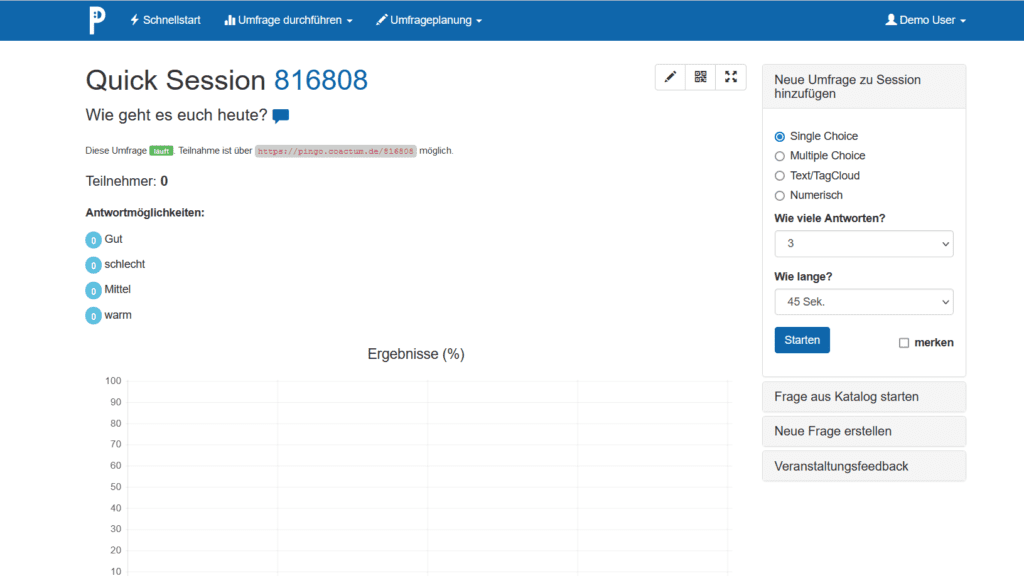
At the end of a survey, the results are displayed in a bar chart.
Additional surveys can be added to a session. The menu on the right side in the session view can be used for this purpose.
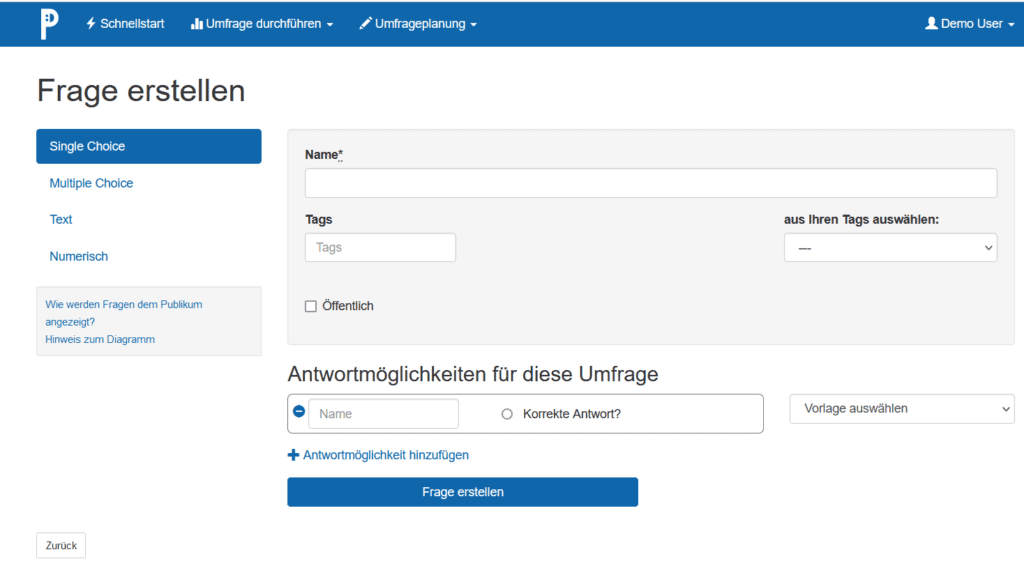
All surveys appear in a survey list and can be edited by clicking on the pencil icon.
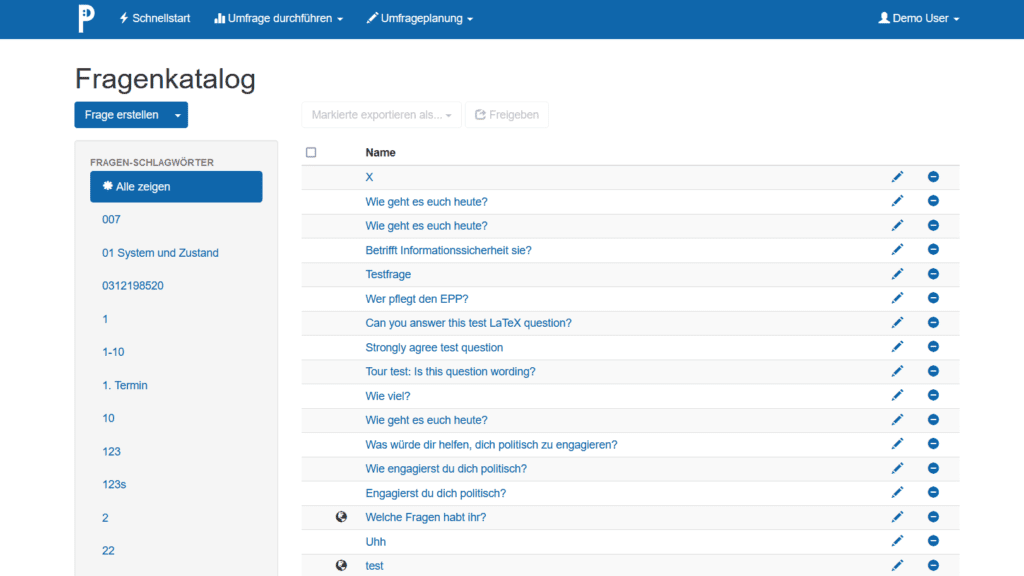
To answer surveys, the session’s access code must be entered on the home page. Each session is assigned its own number.
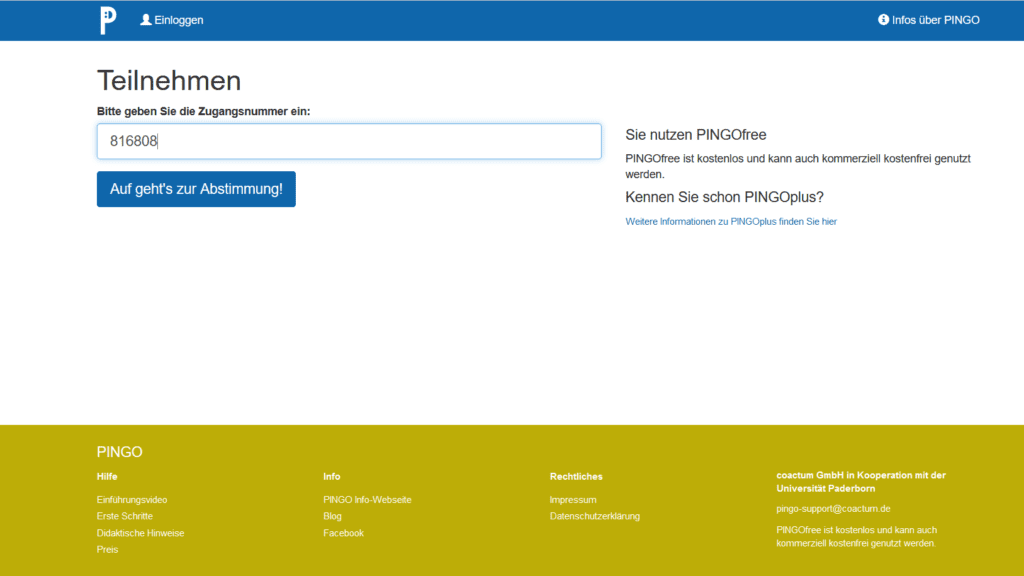
Useful Tips
Ask for prior knowledge! Gain an overview of students’ knowledge by creating and having them answer appropriate questions at the beginning of the course. This allows you to adjust your syllabus.
Repeat and consolidate! Monitor your course using regular surveys. The results can be used to identify weak points to target them in greater depth.
Receive feedback! Use the tool to receive feedback on your course. Anonymous responses support honest and constructive feedback.
Any questions?
Feel free to contact us by mail to lehrpfade@th-koeln.de!
Links & Literature
-

The ZLE is a central academic institution. It offers all members of the university a platform for the exchange of experiences between colleagues as well as access to current teaching and learning research and scientific support. Teachers can develop, test, systematically reflect on and publish teaching concepts with the support of university and media didactics.